top of page
ClassPad II fx-CP400

Beautiful
4.8-inch display
For richer mathematical expression
The new fx-CP400 is the first in the ClassPad series to be equipped with a color display. It also boasts resolution 4.4 times higher* than the previous ClassPad. The large color LCD makes it easy to observe mathematical formulas, graphs, and images, realizing more comfortable operation. (* number of pixels)

(C) soupstock - Fotolia.com

(C) pn_photo - Fotolia.com
Graph

Filling areas of inequality graph Grid lines Numbers on axis

Colors for each graph and figure

Use a picture as a graph background
(C) pn_photo - Fotolia.com
Generally used image file formats (JPG, GIF etc.) are not available.
Only CASIO special format image data can be used.
Geometry

Line color / Area color / Character color
Program


New commands to use color capabilities in programs
Statistics/Spreadsheet

Colorful charts
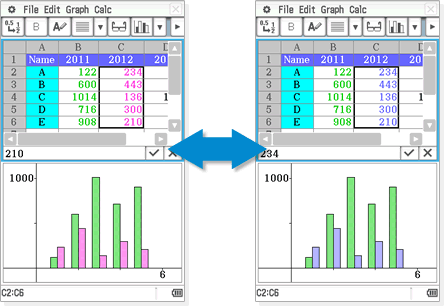
Real-time color link
When you change the color of character data in the spreadsheet, the color of the same data will automatically be changed in the chart window, and vice versa.
History

Long expression


Upright?
Horizontal? Both!
One-touch switching between upright and horizontal view
Switching the display between upright and horizontal view is simplicity itself - just tap the icon on the control panel! The horizontal view is particularly convenient for displaying a long formula on a single line.



View Graphs Horizontally
The rotation function now also works with the graph application
Use of horizontal display, coupled with the ClassPad’s large screen, allows a graph 1.7 times larger than previous versions to be displayed.
Horizontal Display of Graph and Formula Together!
Dual-Window Display now also supports Horizontal View
Dual-Window Display, which splits the screen into top and bottom sections, now also supports Horizontal View. The ability to check a graph and formula together even during Horizontal Display will surely deepen understanding of the relationship between the two elements.


Touch panel
Large, color LCD touch panel makes viewing and operation super smooth
The fx-CP400 offers intuitive operation through use of the stylus on the touch panel. Mathematical formulas can be graphically displayed without any complicated key operations - simply drag and drop the formula into the graph area!

Brand-new
software keyboard
Offers three levels of proficiency
Offers the full range, from the basic functions that everyone uses, such as fractions, square roots, and trigonometric functions, through to advanced functions such as differential calculus, complex compound numbers, and sigma calculations, and then on into even more advanced calculations including piecewise and user-defined formulas.









New mathematical features
For a deeper understanding of mathematics

∫dx root

∫dx intersect

Selecting two non-contiguous
columns on the spreadsheet
bottom of page