top of page
ClassPad 330 PLUS
Overview

The ultimate math education tool.
Drag & Drop with stylus
Casio's ability to drag and drop allows students to easily develop, "see" and manipulate the symbolic, graphic, numeric and written/verbal connections that are mathematics.
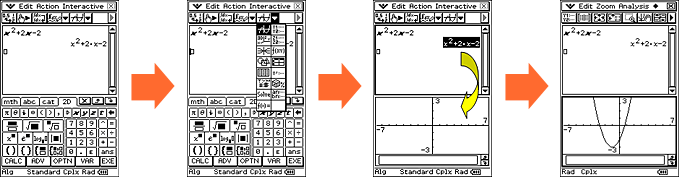
Geometry
Geometry-Link
Update graph automatically when user change the value in equation.
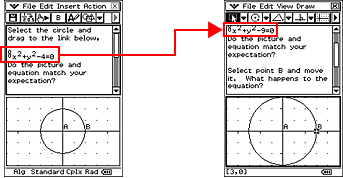
Measurement Result Display Function
"Measurement Result Display Function" allows to display measured value of angle, length, dimension on geometric screen. Since these measured value is timely updating along with the deformation of graphic, it can provide effective learning for users.
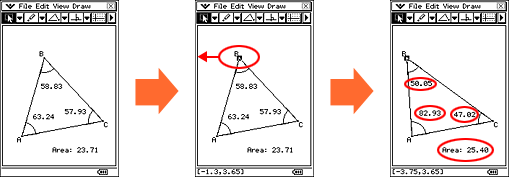
Mass storage functionality
-
It realizes that installation of FA-CP1 and CASIO driver are unnecessary.
-
When you connect USB cable, an pop-up windows is shown as the right picture. Press ′1′ key or tap "USB Flash" to perform this function
-
It realizes that users can project ClassPad 330 PLUS display on screen,and share the same display in the classroom.
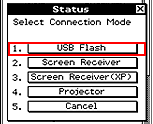

Data logger connection
-
A variety of experimental data valuable in classes can be extracted through the connected sensor.
Extracted data can be analyzed by transferring it to the graph function calculator.

Main New Features
∠(r,θ) calculations for electric circuits
Useful function for engineering lesson.
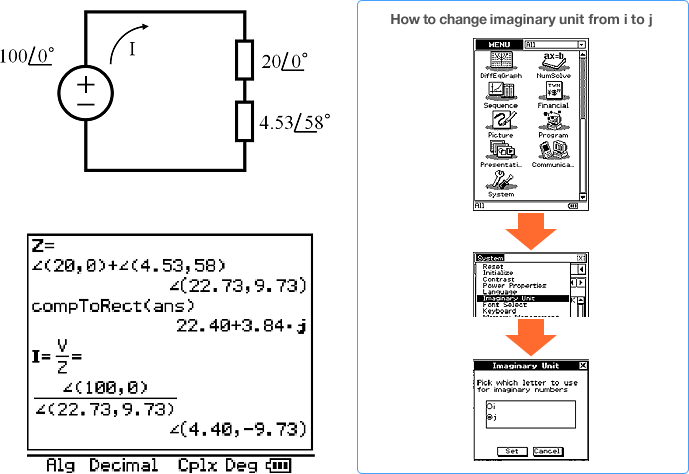
Calculation accuracy improvement
Solve function (trigonometric equation / simultaneous equations)
bottom of page